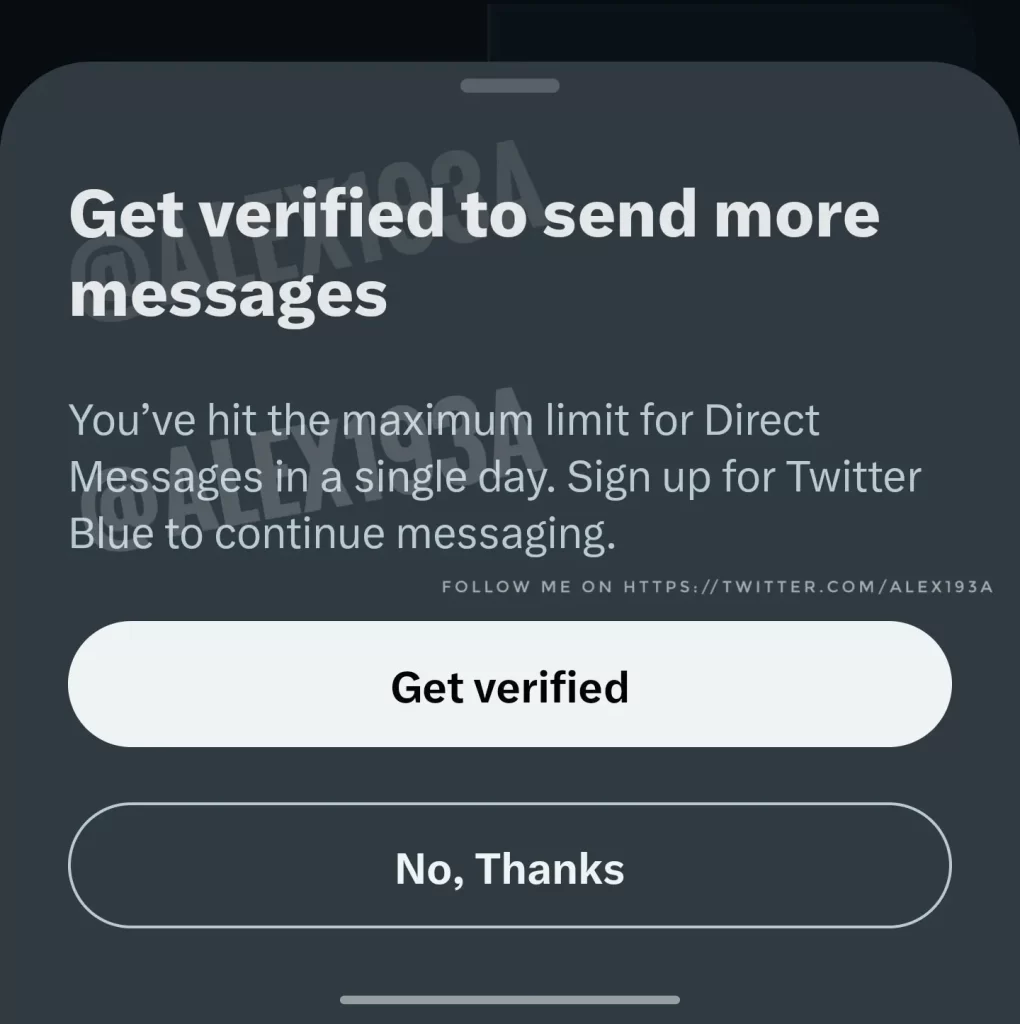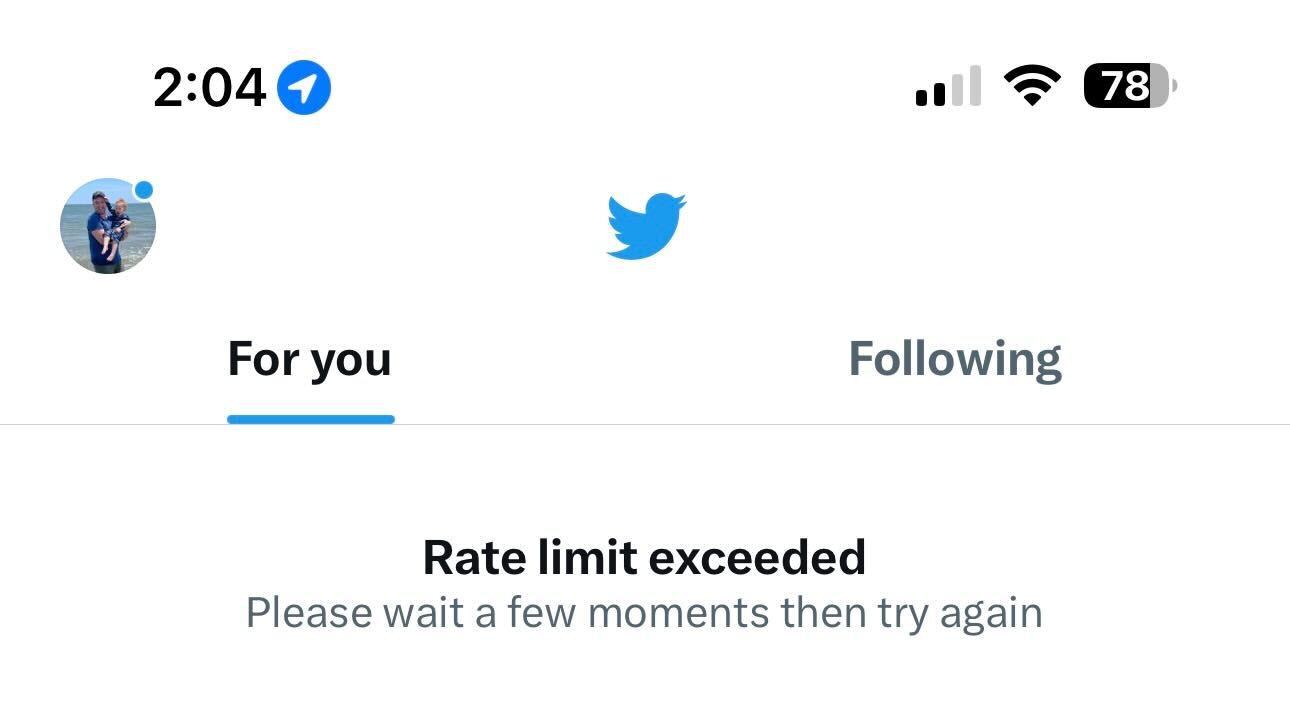Whatsapp New Feature: WhatsApp, the popular messaging app owned by Meta, has introduced a new feature that allows users to send 60-second video messages in real-time. The new feature is available on both Android and iOS devices.
To send a video message, simply open a chat and tap on the microphone button. The microphone button will then change to a video camera button. Tap on the video camera button to start recording your video message. You can hold down the button to record continuously, or you can swipe up to lock the recording and record hands-free.
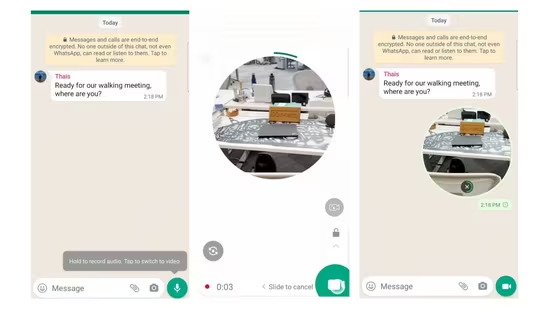
Once you are finished recording, release the button or swipe down to stop recording. The video message will then be sent to the recipient.
Related news: Instagram Threads News: Instagram Threads Loses 75% of Traffic 15 Days After Launch
Video messages are protected with end-to-end encryption, so you can be sure that your messages are secure.
The new 60-second video message feature is a great way to share quick updates with your friends and family. Whether you want to share a funny moment, a quick update on your day, or just say hello, video messages are a fun and easy way to do it.
How to send video messages on WhatsApp:
- Open WhatsApp.
- Go to the chat or group where you want to send the video message.
- Tap on the microphone button in the chat bar.
- The microphone button will change to a video camera button. Tap on the video camera button to start recording your video message.
- Hold down the button to record continuously, or swipe up to lock the recording and record hands-free.
- Once you are finished recording, release the button or swipe down to stop recording.
- The video message will then be sent to the recipient.
Also read: X The New Twitter: Elon Musk’s Re-Branding of Twitter: The New Features
Benefits of the new video message feature:
Real-time sharing: Video messages are recorded and shared in real-time, so recipients can see that the video was recently recorded. This provides a sense of immediacy and authenticity.
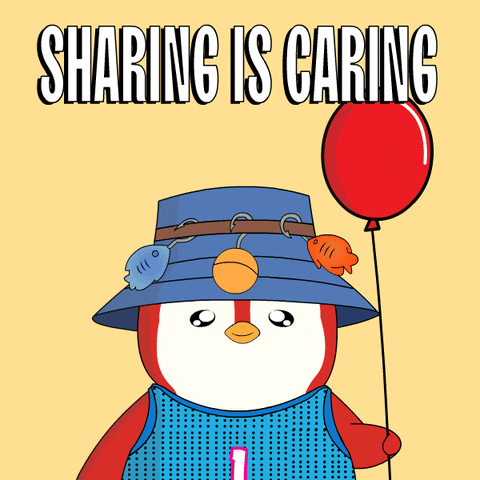
Easy to use: Sending video messages is as easy as sending a voice message. Simply tap on the microphone button and start recording.
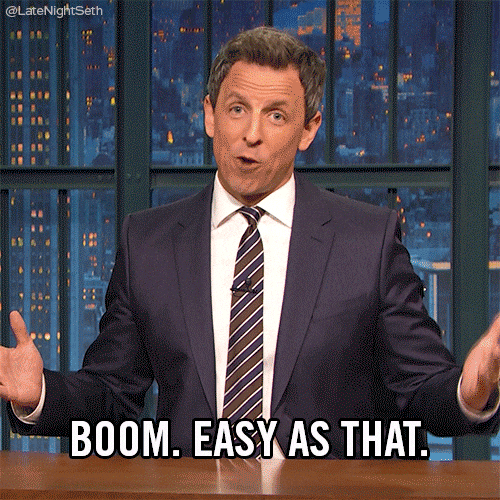
Secure: Video messages are protected with end-to-end encryption, so you can be sure that your messages are secure.
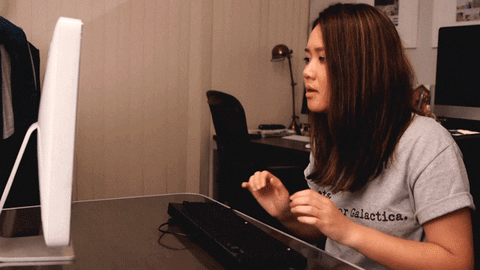
How to know if the feature is rolled out in your application:
Meta has started rolling out the new video message feature to users. If you don’t see the feature yet, it should be available to you in the coming weeks.
To check if you can send video messages on WhatsApp, follow these steps:
- Open any chat.
- Tap on the microphone button in the chat bar.
- If the microphone button changes to a video camera button, you can now record video messages.
- When you receive a video message, tap on the video once to listen to the audio.
Follow us on Instagram for more updates – instagram.com/thestartupfever